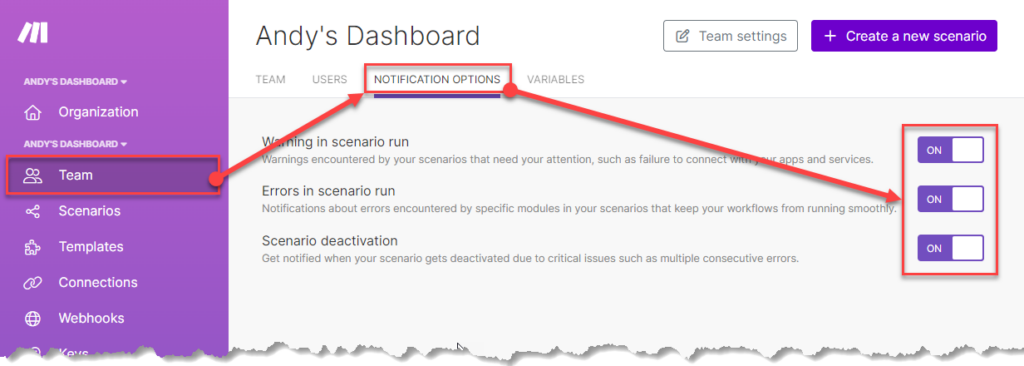Make.com Warning in Scenario Run
Make.com Warning in Scenario Run can be encountered by your scenarios that need your attention, such as failure to connect with your apps and services.
The Warnings in Scenario Run Email
The Make.com Warning in Scenario Run email is one of three global notifications that Make automatically sends out when there are troubles with your scenario.
This email notifies you when there are warnings encountered by your scenarios that need your attention, such as failure to connect with your apps and services.
You can identify this email by the yellow triangle in the subject line, followed by the words “Encountered warnings in scenario.”
If you are unsure how to troubleshoot the warnings that occurred in your scenario and get it running again, you may want to reach out to your Make partner for assistance.
If you don’t have a trusted partner to help troubleshoot your Make scenarios, consider reaching out to Weblytica.com, where we can assist you with the management of your critical business automations.
If you already have a trusted Make partner that oversees the troubleshooting and uptime of your Make scenarios, then you may decide to turn off your global notifications.
To turn off your notifications, visit your team page of your Make account, and click on the notification options.
From there, you can deactivate or activate your global notifications.