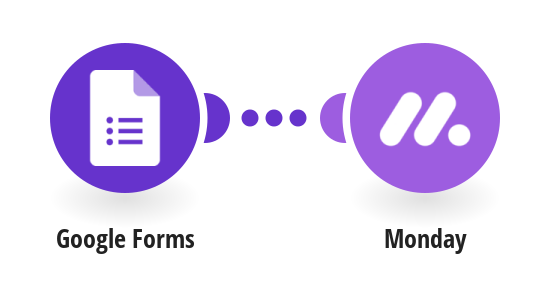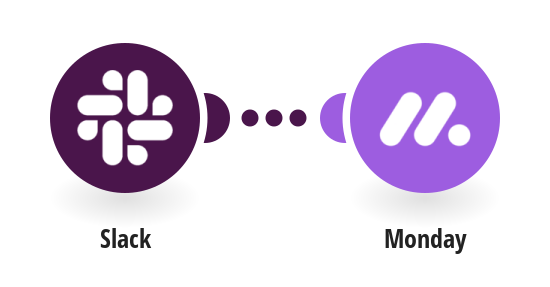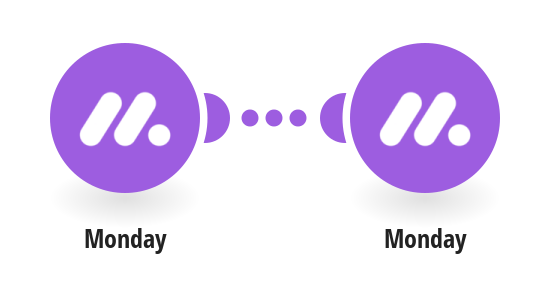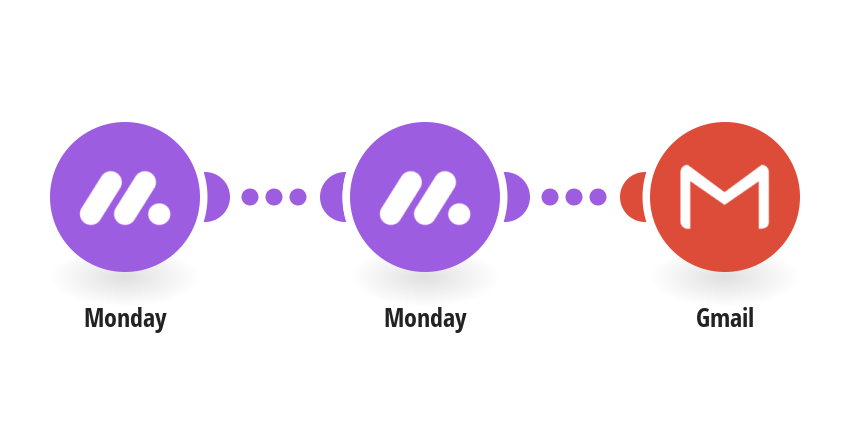Automate Monday.com
In this article, you will learn the best ways to automate Monday.com
Monday.com is a popular project management tool that is designed to help small businesses and entrepreneurs be more productive. As a result of using Monday.com, your team will stay on top of your tasks and projects by organizing everything in one place. Monday.com is a great way to track tasks and to view the current state of your business.
Additionally, Monday.com is a great place to collaborate with your employees, co-founders or business partners on projects and tasks for different businesses. With Monday.com, everyone knows what needs to be done today - tomorrow - next week.
You can also create your own integrations or use third-party applications, such as Integromat, to automate workflows.
Using Integromat to Automate Monday.com
With Integromat you can automate a wide range of tasks for Monday.com and save time by creating automated workflows that involve over 1000+ apps, services & tools from the Integromat library. This way you don't have to lose productivity on manually importing data into your reporting software or manually sending dozens of emails every day – instead
The following are examples of automating Monday.com tasks using Integromat:
Create Monday Item from Google Form Submissions
This Integromat template automatically creates a Monday.com item when a Google Form submission is received.
Create Monday Item from a Slack Message
This Integromat template automatically create a Monday.com item when a Slack message is received from a specified user.
Archive All "Done" Tasks in a Monday.com Board or a Group
This Integromat template can be scheduled on an hourly, daily or weekly interval to search for and archive Monday.com items that have a specific "Done" status.
Send an Email Reminder to a Monday.com User 24 Hours Before a Task is Due
This Integromat template can be scheduled on a daily basis to search for tasks that are due within the next 24 hours, an send an email reminder to the assigned user.